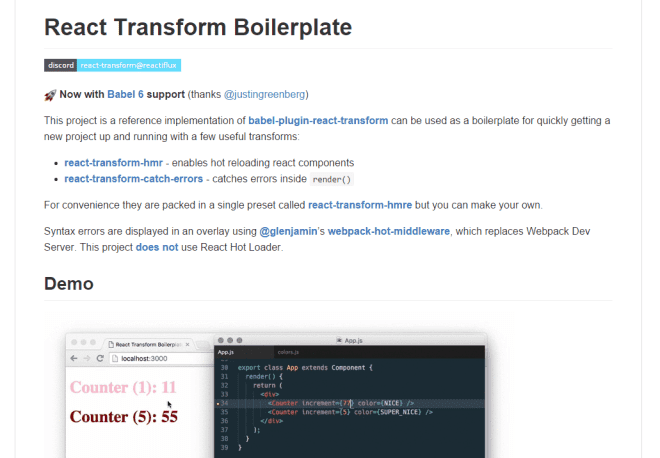Nowadays, working with ReactJS/webpack boilerplates, the Hot Reloading piece is already included and we can enjoy it. It’s not yet in create-react-app but that won’t take long I think.
We are going to explain what’s going on under the hood, and how the different projects/plugins used for HR are working together: webpack expressjs middlewares, react-transform, react-hot-loader.
We are going to use the latest React HR project in date react-transform-hmr and not the previous one react-hot-loader which has been sentenced to the maximum penalty : the-death-of-react-hot-loader. RHL is still working properly but you know that the Javascript community is always on the bleeding edge side.
react-transform-hmr is deprecated since, and react-hot-loader v3 is on the edge and is already working.
We can see it in action in a previous update of mine: Using react-hot-loader with webpack.
Why should we enjoy Hot Reloading?
In one word : productivity. In another word : DX (Developer eXperience).
- We broke our F5 key years ago, we can’t refresh anymore
- We don’t want to develop blindly, then refresh, then try again. It’s a backend thing. We have a UI, it’s alive.
- We don’t want to lose our application state (by doing a full refresh) if we just fixed a typo or a color.
- HR can instantly display our compilation and runtime errors directly in the browser, at the exact spot in the UI where it’s being used.
- HR works with Javascript, CSS, anything. We’ll just focus on React components here.
- There is no caveat: it will work forever without any modifications. Its integration is easy and does not impact many files.
For more reasons, read the intro of Using react-hot-loader with webpack.
OK, I lied about the caveats. There is one with react-transform-hmr: it does not handle the ReactJS stateless functional components. BUT, react-hot-loader v3 does now.
What packages to install to use HR
Let’s suppose we already have a base project using:
- webpack: to compile our Javascript bundle(s).
- ReactJS: for our frontend of course.
- a nodejs server: runs a HTTP server based on expressjs to serve our static content (html, js, css..).
webpack already exposes an HR API
webpack is the main actor dealing with the HR. It exposes an API to process some parts of the HR pipeline.
We just need to add some wrapper around to use its API, and some more logic to manage the specific React components state: we don’t want to lose the current state of our components when we change something in a Javascript file (a style, some constant, a prop, add a React component inside an existing one etc.).
We just need some HR wrappers
We will install 4 packages : 2 for webpack, 2 for React:
-
- An expressjs middleware, where requests are passed on.
- It automatically watches the sources for changes to recompile the Javascript bundle.
- It always serves the bundle up to date.
-
- An expressjs middleware, where requests are passed on.
- It automatically subscribes to the bundle recompilation events (start, done), to notify the frontend that something has changed and that it needs to update itself.
- It uses SSE to communicate with the frontend.
-
- It can add any code around React components methods. It works with
babel-loaderwe generally have configured in our webpack’s config:
loaders: [{ test: /\\.js$/, loader: 'babel-loader', include: path.join(__dirname, 'src') }, ...] - It can add any code around React components methods. It works with
-
- it is used with
babel-plugin-react-transformto add specific HR code around the React components.
- it is used with
That gives us :
$ npm install --save-dev webpack-dev-middleware webpack-hot-middleware \
babel-plugin-react-transform@beta react-transform-hmr2015-12-28: we explicitely ask for the beta (>=2.0.0) of babel-plugin-react-transform because the latest published version does not work with Babel 6 yet. But work has been done and is just waiting to be merged.
How to configure Babel with HR
We need to configure Babel .babelrc to use babel-plugin-react-transform and react-transform-hmr to add the HR code around them:
{
"presets": ["react", "es2015"],
"env": {
"development": {
"plugins": [
["react-transform", {
"transforms": [{
"transform": "react-transform-hmr",
"imports": ["react"],
"locals": ["module"]
}]
}]
]
}
}
}- We add the transform
babel-plugin-react-transformwhenNODE_ENV=developmentonly. - This transform retrieves all the ReactJS components it can find in the source code.
- It passes them on to each of the processors defined in
transformsto let them add their custom code. (react-transform-hmrwill some HR code)
For the record, babel-plugin-react-transform handles as many transforms as we want.
They are just going to be called right after each other, eg:
{
"presets": ["react", "es2015"],
"env": {
"development": {
"plugins": [
["react-transform", {
"transforms": [{
"transform": "react-transform-hmr",
"imports": ["react"],
"locals": ["module"]
}, {
"transform": "react-transform-catch-errors",
"imports": ["react", "redbox-react"]
}]
}]
]
}
}
}The ReactJS component code will pass through react-transform-hmr, then through react-transform-catch-errors.
Each of them will add its code around each components.
As a note, react-transform-catch-errors is used to catch errors that are thrown in the render() method of the React components. It’s using its imports property to redirect the error to another React component. Here redbox-react displays a big red screen of the death with the stacktrace, but it could be anything else.
Technically, react-transform-catch-errors just adds try { render() } catch (e) { ... } around the original render() method of the components. In the catch, it returns the React component we gave in imports.
Our React code is ready to handle HR. We now have to make the server communicate with the browser about code updates.
Handle server/client communication to send/receive HR updates
Bundle recompilation on the fly
First, we need to make the server aware that the source code has changed to recompile the bundle, and then notify the browser.
That’s the role of webpack-dev-middleware and webpack-hot-middleware.
webpack-dev-middlewarewill automatically start to watch the source code for changes and recompile the bundle.webpack-hot-middlewarewill be notified a new bundle is compiled and will notify the browser.
They are expressjs middlewares, we just need to plug them:
var express = require('express');
var webpack = require('webpack');
var path = require('path');
var webpackDevMiddleware = require("webpack-dev-middleware");
var webpackHotMiddleware = require("webpack-hot-middleware");
var webpackConfig = require('../webpack.config');
var app = express();
var compiler = webpack(webpackConfig);
app.use(webpackDevMiddleware(compiler));
app.use(webpackHotMiddleware(compiler));
app.use(express.static('src'));
app.listen(3000);We have some process that notify the browser it must update some part of the application.
But how is the browser going to handle the updates ? It’s where webpack itself rises.
Browser live update
We need to add some code client-side to handle the update. HR is not browser native or anything.
To inject some code that will handle HR client-side, we will add another entry to the webpack bundle entry, to add another root edge to the dependency graph.
entry: [
'webpack-hot-middleware/client',
path.join(__dirname, 'src', 'App.js'),
]webpack-hot-middleware/client refers to the file node_modules/webpack-hot-middleware/client.js.
It contains the code that will be used in the browser to handle the SSE communications from the server (the update notifications).
We need to add a specific webpack internal plugin HotModuleReplacementPlugin to expose the generic webpack HR API in the browser, that will be used by this code:
plugins: [
new webpack.optimize.OccurenceOrderPlugin(), // recommanded
new webpack.HotModuleReplacementPlugin(),
new webpack.NoErrorsPlugin() // recommanded
]Technically, the code from webpack-hot-middleware/client will call module.hot.apply(...) provided by the HotModuleReplacementPlugin.
A boilerplate on github
You can checkout gaearon/react-transform-boilerplate to give a try. More options are being used but nothing fancy.
You can notice its .babelrc is using react-hmre instead of our two transforms packages (babel-plugin-react-transform and react-transform-hmr). It’s exactly the same: react-hmre is just a plugin that encapsulates them both.
react-hot-loader v3
Update.
It appears that babel-plugin-react-transform is now deprecated and react-hot-loader is rising from its ashes.
I’ll quickly go through what we already explained in a previous article Using react-hot-loader with webpack#react-hot-loader-v3.
In order to use it, we simply cleanup our config by removing the references to babel-plugin-react-transform in .babelrc and package.json.
The webpack plugins stay, there are not related to React in particular.
We install the latest version of react-hot-loader:
npm install --save-dev react-hot-loader@nextThen, we update our webpack.config.js to inject some code into the bundle and around our React components:
entry: [
+ 'react-hot-loader/patch',
'webpack-hot-middleware/client',
'./src/index.js',
],
loaders: [{
test: /\.js$/,
+ loaders: ['react-hot-loader/webpack', 'babel-loader'],
include: path.join(__dirname, 'src'),
}]Instead of adding this loader, we can just replace our previous .babelrc plugin react-transform by react-hot-loader/babel:
"plugins": ["react-hot-loader/babel"]It’s not necessary anymore to wrap it into "env": { "development": { "plugins": [ ... ] } } because the code itself checks for NODE_ENV and noop if it’s "production", but I would consider to add it anyway, because the intention is more clear.
Finally, we must change our index.js to wrap our application into a new AppContainer of react-hot-loader and handle the call to the HR API ourself:
import React from 'react'
import ReactDOM from 'react-dom'
+import { AppContainer } from 'react-hot-loader'
import App from './App.js'
ReactDOM.render(
- <App>
+ <AppContainer><App></AppContainer>
document.getElementById('app'));
+if (module.hot) {
+ module.hot.accept('./App', () => {
+ const NextApp = require('./App').default
+ // const NextApp = require('./App') or this one! Depends how the component is exported
+ ReactDOM.render(
+ <AppContainer><NextApp /></AppContainer>,
+ document.getElementById('app')
+ )
+ })
+}We can find way more information in the PR itself: react-hot-loader#240 and the next README.
Under the hood
webpack-dev-middleware is optional, but…
Without webpack-dev-middleware, we just need to start the webpack watch ourself:
var webpackConfig = require('../webpack.config');
var compiler = webpack(webpackConfig);
// app.use(webpackDevMiddleware(compiler));
// we can replace webpack-dev-middleware by a simple watch() (args are mandatory)
compiler.watch({}, function(){});
app.use(webpackHotMiddleware(compiler));It still works because webpackHotMiddleware subscribes to the bundle compilation events (no matter what started it).
Doing so, we’ll suffer from some consequences: a bunch of .js and .json files will appear in our project each time a compilation occurs.
Those files contain the delta sent to the client to update itself. Webpack only sends the updated chunks, not the whole bundle each time.
webpack-dev-middleware handles those files in-memory.
react-transform-hmr/react-hot-loader are the ones who understand React
Without the code added by react-transform-hmr or react-hot-loader, webpack would not be able to hot update the React components.
We would get this in the browser console without it:
[HMR] bundle rebuilding
[HMR] bundle rebuilt in 160ms
[HMR] Checking for updates on the server...
[HMR] The following modules couldn't be hot updated: (Full reload needed)
[HMR] - ./src/App.jsWhat’s inside the SSE?
The browser starts by initializing a SSE request on this specific url : localhost:3000/__webpack_hmr.
- It starts thanks to the code from
webpack-hot-middleware/client.jsinjected in the bundle - The SSE request never returns. The server knows it’s SSE. (
webpack-hot-middlewareexpressjs middleware handles it)
If one Javascript file is edited:
webpack-dev-middlewarerecompiles the bundlewebpack-hot-middlewareis notified and notify the frontend via the SSE channel that a new module map (used by webpack) is on its way:
data: {
"action":"building"
}A few milliseconds later:
data: {
"action":"built",
"time":260,
"hash":"6b625811aa23ea1ec259",
"warnings":[],
"errors":[],
"modules":{
"0":"multi main",
"1":"./~/fbjs/lib/invariant.js",
"2":"./~/react/lib/Object.assign.js",
"3":"./~/fbjs/lib/warning.js",
"4":"./~/fbjs/lib/ExecutionEnvironment.js",
"5":"./~/react/lib/ReactMount.js",
"6":"./~/react/lib/ReactElement.js",
...Then the frontend asks for those 2 files: (I guess the hash used in the GET comes from the SSE data ? I didn’t check)
GET http://localhost:3000/0.0119cbdcd4c2cf8d27c2.hot-update.js
{"h":"6b625811aa23ea1ec259","c":[0]}GET http://localhost:3000/0119cbdcd4c2cf8d27c2.hot-update.json
webpackHotUpdate(0,{
/***/ 97:
/***/ function(module, exports, __webpack_require__) {
/* WEBPACK VAR INJECTION */(function(module) {'use strict';
...Those urls *.hot-update.js[on] are served by webpack-dev-middleware which is serving those files from memory as any classic static file.
They are requested by the code injected by webpack.HotModuleReplacementPlugin() that handles the responses and hot updates the Javascript with the new code.
Conclusion
Before I dug into this, I was finding that the HR was a piece a bit complicated to understand the internals, who were the actors, how does it communicate, etc. I was never sure which package was used for what exactly. I hope those explanations were clear enough. Don’t hesitate to add more details or correct me if I’m wrong.
Finally, it’s not that complex, it just needs a lot of “pipes” to plug everything together.
Unfortunately, there are some caveats with the way I exposed :
babel-plugin-react-transformwas simply an experiment,maybe it will die, it has died and is now deprecated.react-transform-hmrdoesn’t work with the functional stateless React components.react-hot-loaderis rising again in its v3 and is now more integrated into the React pipeline and deals with functional stateless components.